A Kinko v1.3.1 Guide
AyyBabz
ayybabzDrop Commands:
To drop Kinko balls, you can use a combination of drop commands to specify the amount and color of the balls. Make sure you have enough ball credits, which can be earned through watchtime, gifting or receiving subscriptions, or credits manually sent by the streamer. If Free Play is not active, having these credits is essential to perform the drop.- !drop - drop one Kinko ball
- !drop colorname - drops one Kinko ball in your specified color. Color names listed below
- !drop random - drops one Kinko ball with a random color from Color names below. Can also be combined with an amount.
- !drop amount - drop up to 5 balls at once (streamer sets max balls up to 5)
- emote - drop a ball using the specified streamer emote. Ask streamer which one.
- !drop 3 magenta
Viewer Commands:
- !balls or !kcredits - display your available ball credits on screen (shows under leaderboard)
- !ktime - display your Kinko Watchtime on screen (shows under leaderboard)
- !score - display your Total Score and Average Score per Ball
Chatbot Commands:
- !playkinko
- !earnballs
- !kinkoguide
- !gamba
- !kinkohelp
Gamba Mode Commands:
- !gamba amount - gamble a specified amount of balls for a 30%/70% chance of doubling wagered balls
- !gamba all - gamble all available balls you have for a 30%/70% chance of doubling them Note, you cannot gamble more balls than you currently have, and the !gamba command has a cooldown of 5 minutes before it can be used again.
Moderator Commands:
- !kinko on/off - Turn ball dropping for Kinko ON or OFF
- !submode on/off - Turn sub only ball dropping on or off
- !togglescores - toggle highscore and Session score boards
- !togglecredits - toggle Credit Mode On or Off. Viewers require credits to drop balls in Credit Mode.
- !addballs username amount - manually give viewers ball credits to drop balls. Usernames are case sensitive!
- !showlb - show full screen Overall Leaderboard (balls can not be dropped with full screen leaderboard showing)
- !showsb - show full screen Session Leaderboard
- !showlb sortorder - show full screen leaderboard sorted by; score, balls, average, 100.
!showlb average - will show Leaderboard sorted by average score. - !hidelb or !hidesb - hide full screen leaderboard
Streamer Only Commands:
- !addglobalcredits amount - manually add ball credits to ALL users that have been entered into the database
- !resetsession - reset current session stats for Kinko (does not affect Watchtime or Credits)
- !resetkinko - reset ALL user stats for Kinko (DOES affect Watchtime and Credits)
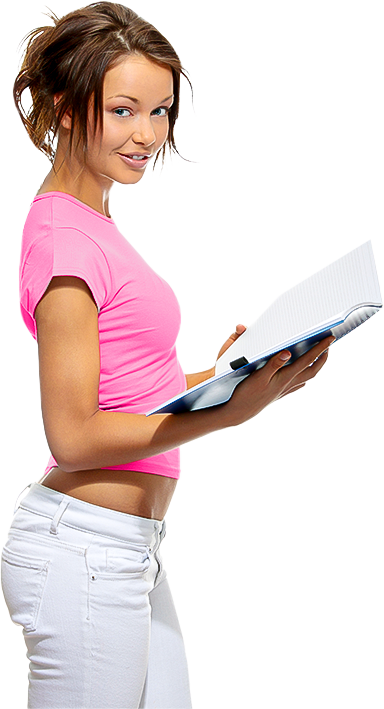
Copy Pasta for your channel bot commands
Available HTML Color Names for Kinko Ball Drops
HTML Ball Colors
Click to copy color drop command to clipboardNote: you can also use hex color codes when dropping balls. Example - !drop #53fc18